What is a user-friendly website like?
A custom website is a website that is easy to use, with easy navigation and attractive design that provides a smooth interaction experience for visitors. It allows the user to quickly find the information they need, interact with the site without confusion, and enjoy using it.
What is a user-friendly website like?:
A user-friendly site is simple, intuitive and efficient. It has a clean design, clear navigation and loads quickly. The content on the site is easy to read and relevant to the user’s interests, and the site works well on both computer and mobile devices. The site also provides feedback, access to information and adheres to security standards, which inspires trust among users.
The website of the Tallinn Industrial Education Centre (TTHK) provides important information on lesson plans and advice for teachers. This step-by-step guide will help you to find out when and where a particular teacher needs counselling.
Go to the TTHK website
- Open any browser (e.g. Google Chrome or Mozilla Firefox, Safari).
- Enter the address bar: TTHK or Tallinn Industrial Training Centre.
- Go to their website.
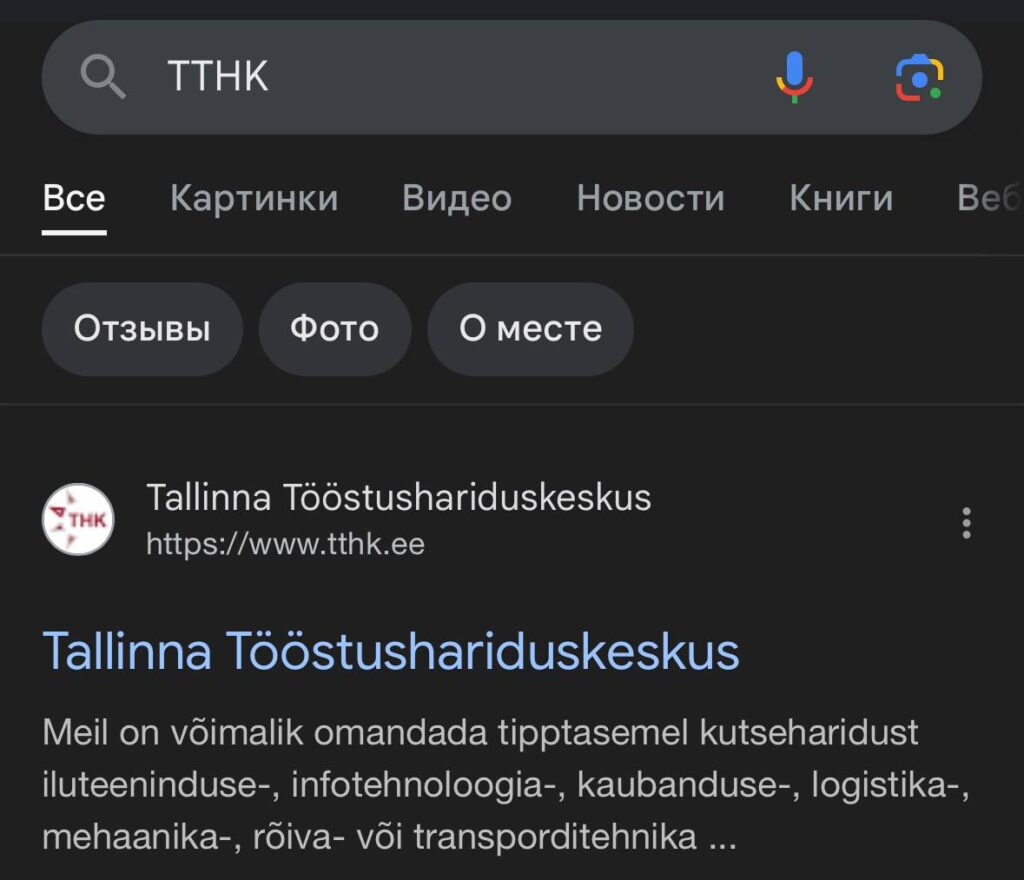
4. This is what the TTHK website looks like.
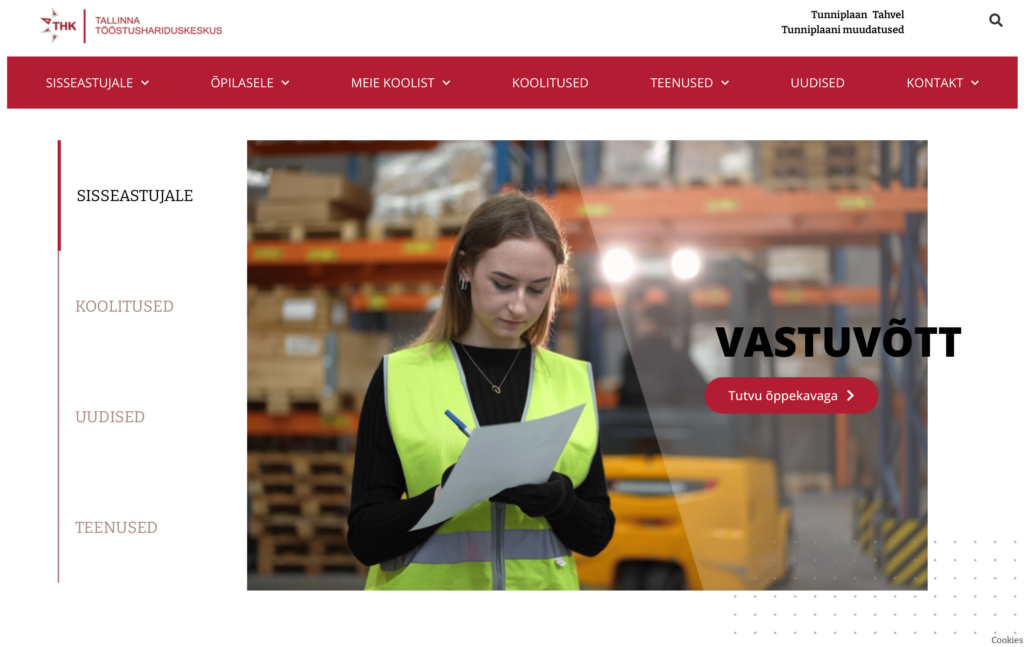
Search for the consultation timetable section
- On the page that appears, select Student (Õpilasele) and find the section on „Õpetajate konsultatsioonid“.
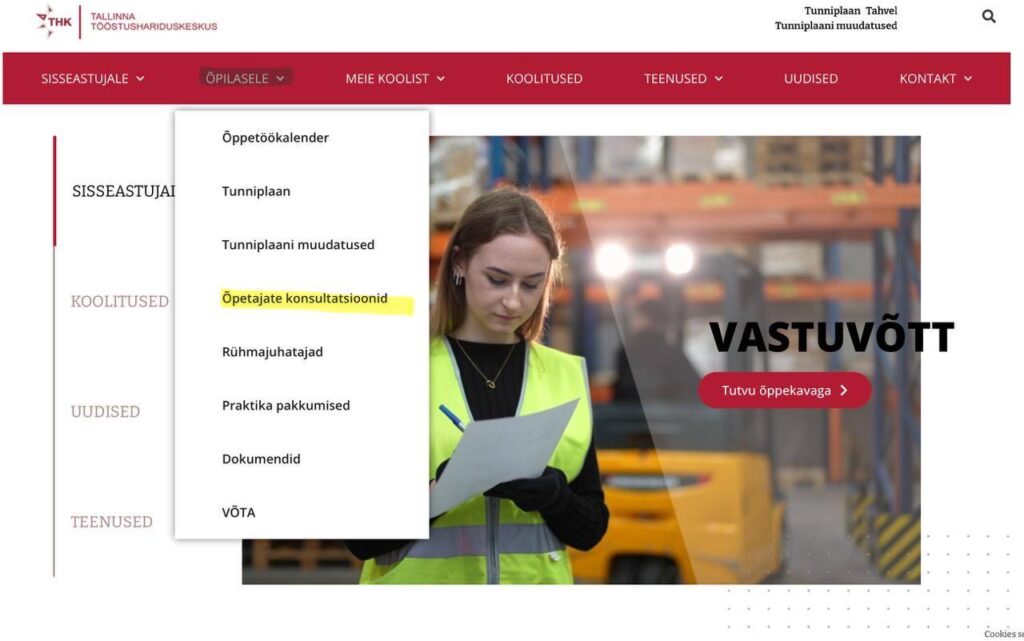
2. In this respect, there are consultations with various teachers.
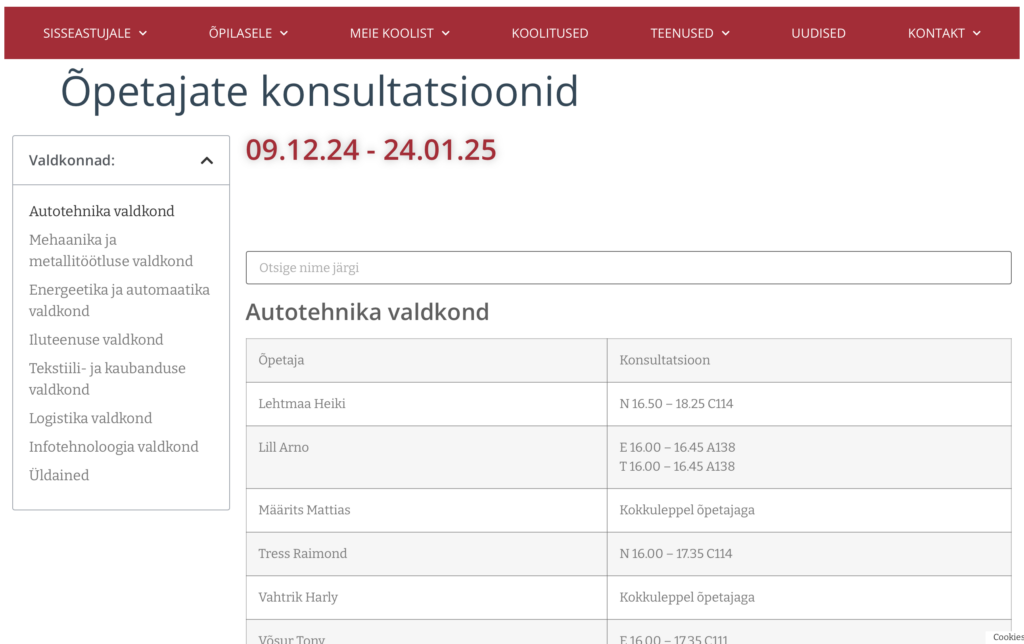
3. On this site, there is a drop-down menu “Valdkonnad” where you can choose your specialisation (e.g. Information Technology).
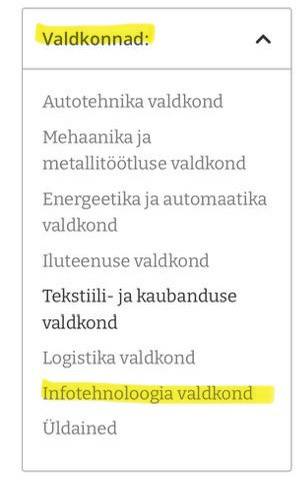
4. You can see a table of teachers who teach in the field of information technology. In the table, find the teacher you need and see the time, day and office of the consultation (for example Agapov).

5. Write down or memorise information about the consultation.
Another way
- In the search, type the surname of the teacher you are going to consult (for example Merkulova).
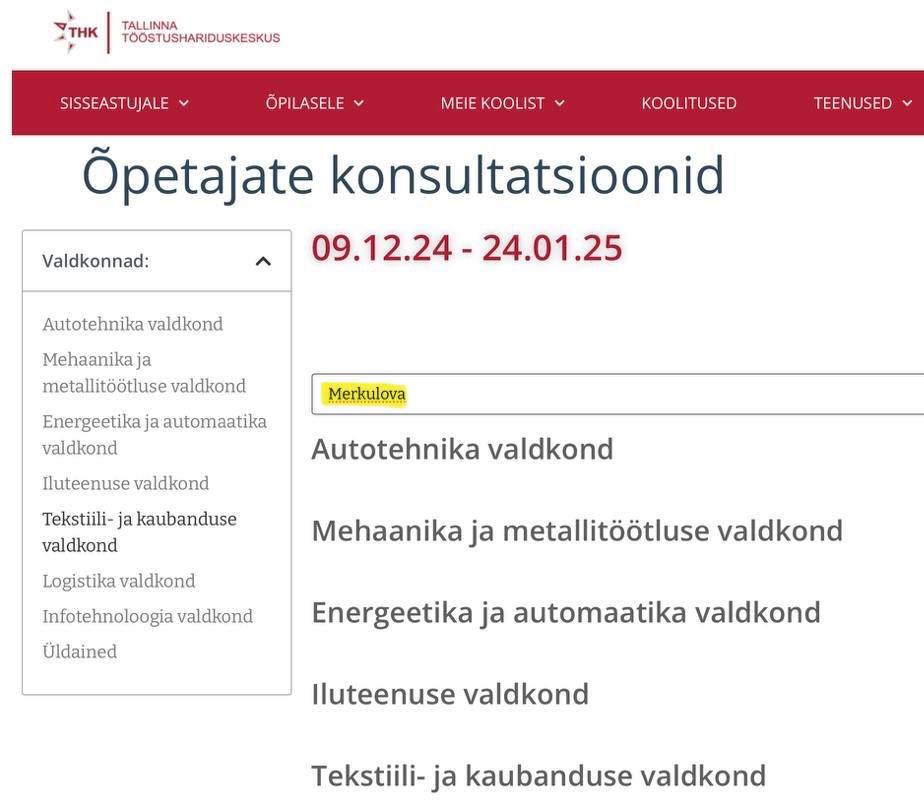
2. Scroll down the page to find the teacher you are looking for. You can see which subject the teacher is teaching, when the consultation is, when it will take place and in which room.
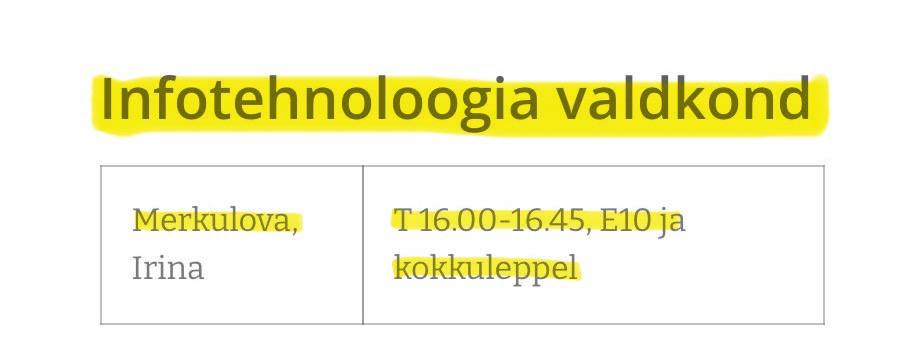
3. Write down or memorise information about the consultation.
Third way
- Just scroll down the page until you find the teacher you want to consult and check the time, date and room where the consultation will take place.
- Write down or memorise information about the consultation.
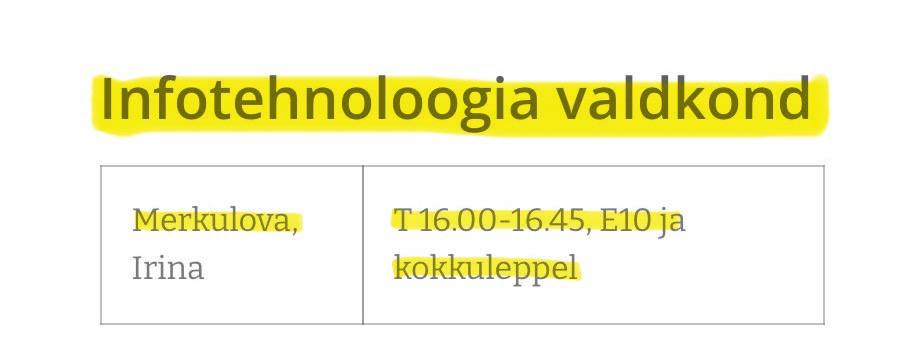
Communicating with the administration or teacher
- If you cannot find the information you are looking for, please contact the administration or the teacher directly.
- Contacts can be found on the website under “Contact” (Kontakt) and go to “Staff” (Personal).

3. Search by subject under “Subject areas” (Valdkonnad), or type in the teacher’s surname, or simply scroll down the page until you find the teacher you’re looking for.
4. You can see the teacher’s email address to find out when he or she has a consultation.
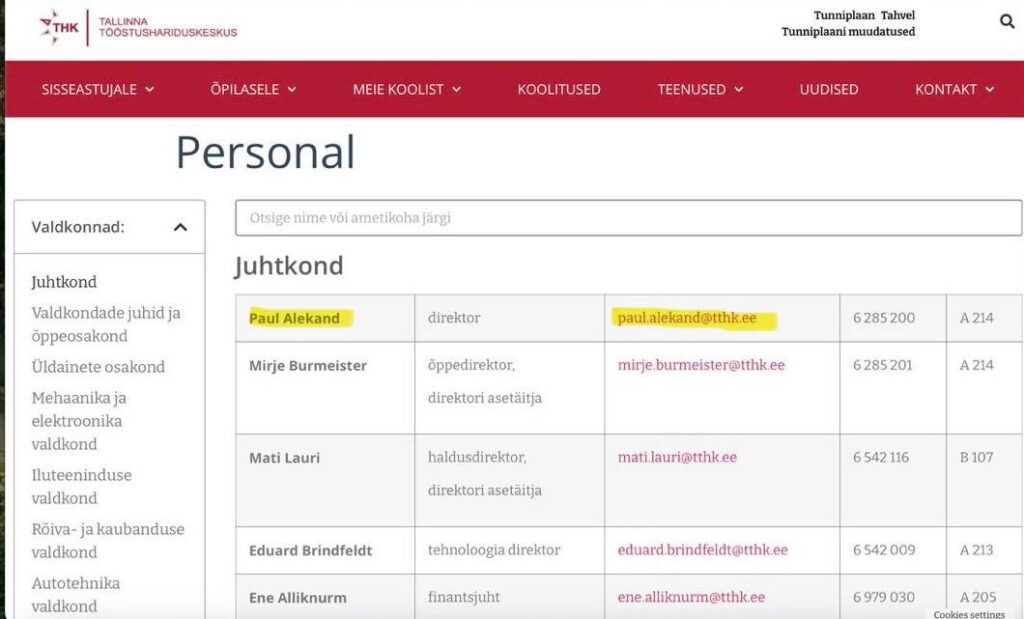
Now you know how to find teacher consultation times on the TTHK website. Check back regularly to see if the timetable has changed to keep up to date with the latest information.

