Office software
Office software refers to a collection of applications designed for efficient management, storage, processing, and exchange of data, as well as business process automation and management tasks.
These programs operate on established operating systems and aim to create a user-friendly environment. This requires careful selection based on specific work tasks, processes, and usability.
Categories of Office Software
- General-Purpose Software: Used by all staff, this includes:
- Text Processors: For document creation.
- Graphic Editors: For image editing.
- Spreadsheet Programs: For numerical data analysis.
- Media Players: For audio and video playback.
- Translation Tools: For language support.
- Specialized Software: Designed for complex tasks, this software is used by specific staff members based on their needs.
2. Specialized Software: Designed for complex tasks, this software is used by specific staff members based on their needs. Examples include:
- SSR Clients: For specialized network tasks.
- Industry-Specific Systems: Such as GIS, accounting, and legal applications.
OFFICIAL PROGRAMME OF MICROSOFT
Microsoft’s popular office package includes:
- Word: For document creation with graphs and tables.
- Excel: For spreadsheet calculations.
- PowerPoint: For creating presentations.
- Publisher: For desktop publishing.
- OneNote: For note-taking.
- Outlook: For email and calendar management.
- Access: A database management system.
- InfoPath: For information collection.
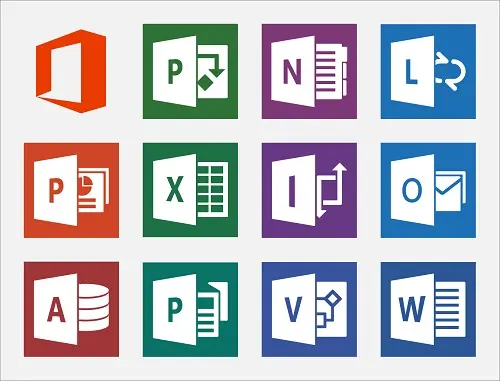
Operating systems such as Windows have an embedded notebook to create and edit simple texts.
Adobe Reader or Foxit Reader is no longer required to be used in office documents.
The latest versions of Word open the PDF files.

