Excel
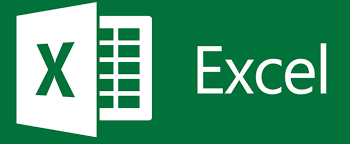
Microsoft Excel is software for working with electronic tables, enabling data collection, transformation, analysis, visualization, automated computations, and a variety of other useful tasks.
Management of formulas and numerical data
Excel can do almost anything, from simple operations such as compression, subtraction, multiplication, and division, to large companies’ budgets.
Graphs and diagrams
The creation of reports often requires their visual presentation. In modern versions of Excel, diagrams and graphs of any type can be created by setting them at your discretion.
The relative address of the cell
The relative address of the cell – e.g. A1 – when the cell is self-copied changes its address A2, A3, etc.
The absolute address of the cell
The cell’s absolute address – like $A1 – does not change its auto-copy address (F4 – to play).
Automation of standard tasks
Excel has the function of recording macros that make it easier to operate with the same type of action. Any macros can create a separate button on the work panel or a combination of hot keys.
VEAD — Ошибки
| Код | Описание |
| #### | There’s no room in the locker. In order to correct this, it is necessary to expand the width of the column. |
| #DIV/0! | You can’t divide it into zero! This mistake arises if you try to carry out a division operation where the dealer equals zero. Make sure the dealer’s not equal to zero to avoid this mistake. |
Examples of use
- Relative addresses: If you have a formula that sums up cells such as =A1 + B1 and you copy this formula down, Excel automatically updates the addresses to =A2 + B2, =A3 + B3, etc.
- Absolute addresses: If you have a fixed value in a $1, and you use the formula $A1 $1, if you copy the formula for other cells, the $1, the address of the $1, will remain the same.

